How to add a local device on HIK-Connect
Step 1
Open the Hik-Connect app and tap the + on the top-right-hand corner

Step 2
Select Online Device

Step 3
Find your device and select it.

Step 4
Click Add

Step 5
Change the alias to anything you want. For example office, warehouse, home, etc. Your User Name is admin and the password unless changed will be attached to your device. Once you have entered the information tap the save icon on the top right-hand corner
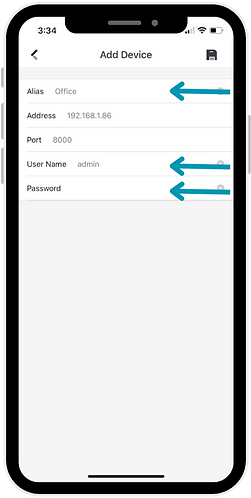
Step 6
Tap the back arrow and you should be navigated back to the main screen. Tap on the local device name to view the cameras.

Related Articles
How to Share device on Hik-Connect app
If you want to let a family member, friend, or team member view your security cameras, you can easily share device access through the Hik‑Connect app. Step-by-Step Instructions ? From the Primary (Admin) Account Open the Hik‑Connect App Log in to ...How to add a Device on DMSS app
This article will cover how to add a Dahua device to DMSS via P2P Video Instructions <br> Step by Step Instructions 1. On the local monitor or web interface of the Dahua Device navigate to Network > P2P. Verify P2P is enabled ...How to delete a DVR or NVR from the Hik-Connect app (works for both iOS and Android)
How to Delete a DVR or NVR from the Hik-Connect App Follow these steps to remove a device from your Hik-Connect account: 1️⃣ Open the Hik-Connect App Launch the Hik-Connect app on your mobile device. Make sure you’re logged in with the same account ...How to playback on a Hikvision DVR/NVR
The Hikvision NVR/DVR Quick Guide for GUI 4.0 outlines the following steps for setting up and using your system: Navigating the Recorder's Menu: Utilize the mouse to navigate through the menu, confirming selections with a left click. Remember to ...Why Your Recorder Appears Offline in the Hik‑Connect App (DNS Fix)
Video Tutorial <br> If your Hik‑Connect app shows your recorder as offline, even though the device is powered on and the cameras are recording, the issue could be related to your network's DNS (Domain Name System) settings. One of the ...