Setting up Specific Camera notifications on EZ View
This article will guide you through the process of setting up notifications on the EZ View app, allowing you to receive alerts for all cameras or select specific ones you want to monitor.
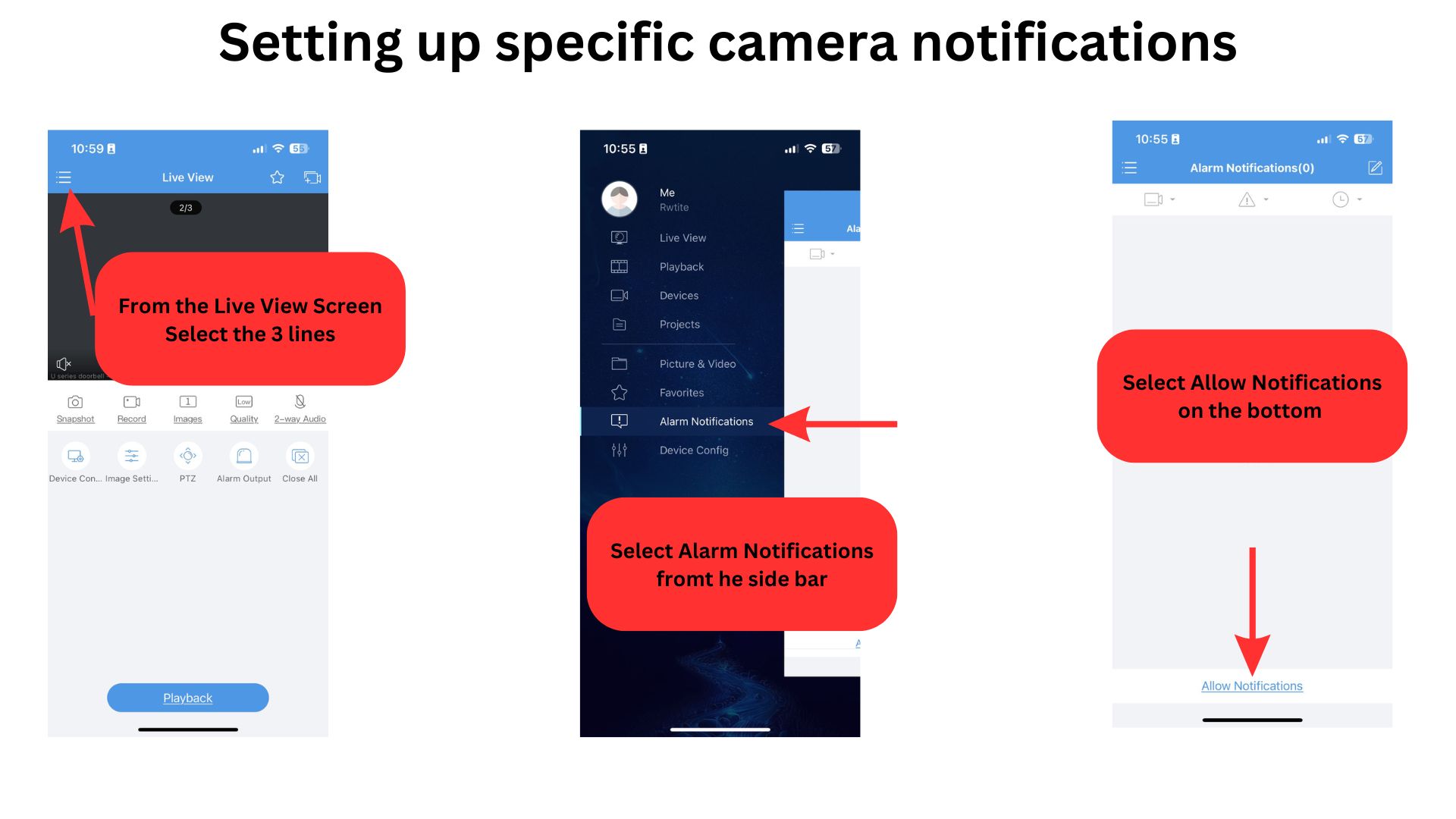
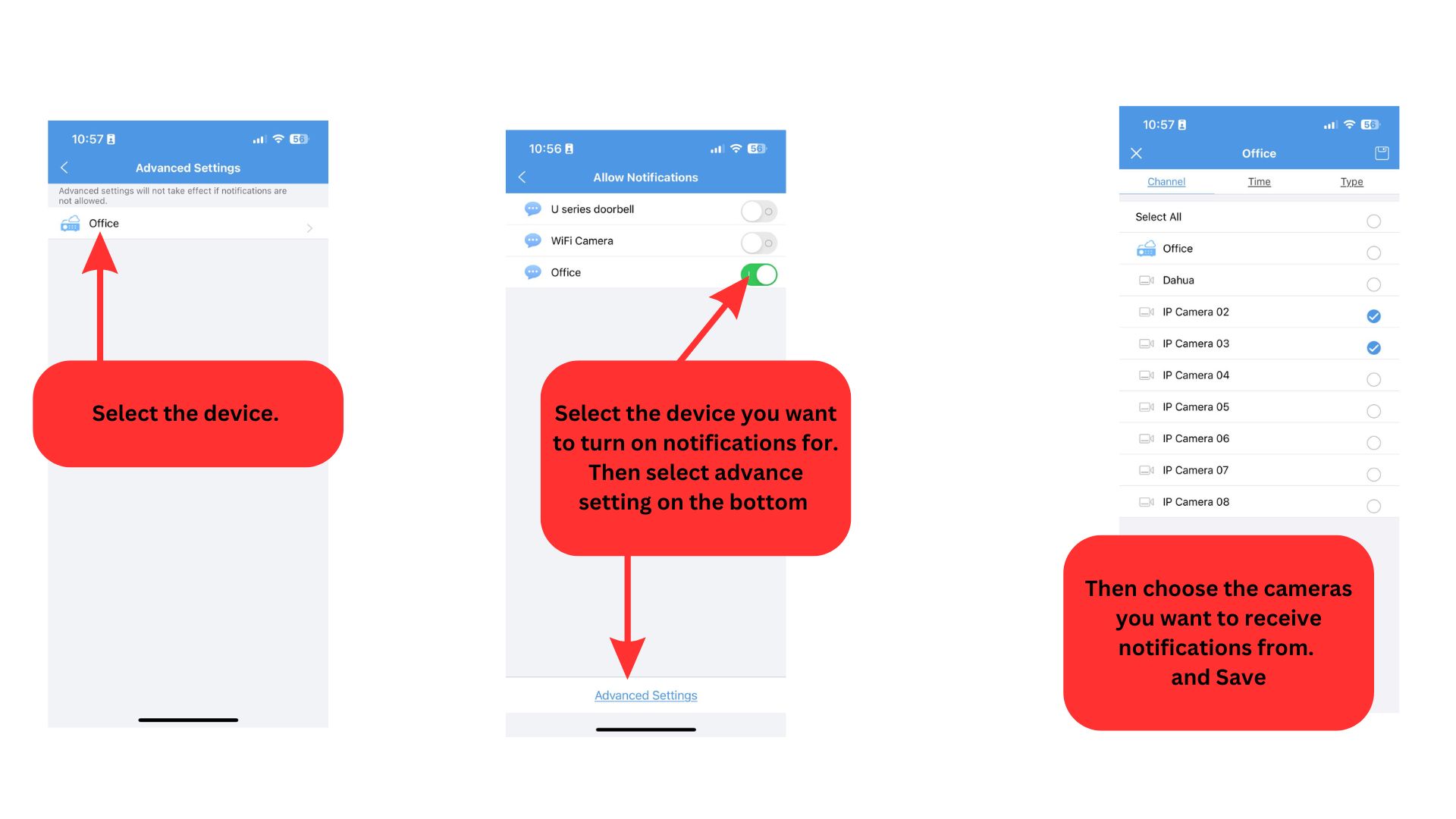
Related Articles
Lorex App - View Events & Timeline
The View Events and Timeline tabs in the Lorex App are powerful tools to help you review recorded footage and locate specific motion detection events. Follow this guide to make the most of these features. Accessing Events and Timeline To access these ...Lorex App: How to Enable Notifications
The following article provides Lorex App instructions for configuring your Lorex camera's Notifications settings. Push notifications are alerts from Lorex cameras sent to your phone or tablet when you're logged into your Lorex App account Enable ...EZView App Guide to setup your camera
EZView App Guide This EZView App Guide will help you set up your EZview app easily. Step 1: Download and Install the EZView App For Android Devices: Go to the Google Play Store, search for "EZView", and download the app. For iOS Devices: Visit the ...Why Can’t I View My Security Camera Recordings?
Why You Can’t View Your Security Camera Recordings: Common Causes & Fixes If you're unable to review video recordings on your security system, it typically comes down to one of two issues: a faulty hard drive or an incorrect system date. ...How to Turn on Motion Notifications on your DMSS App
This article will guide you through the process of setting up Motion notifications on the DMSS app, allowing you to receive alerts for all cameras or select specific ones you want to monitor 1. Launch DMSS Mobile App. From the "Device" page, tap on ...